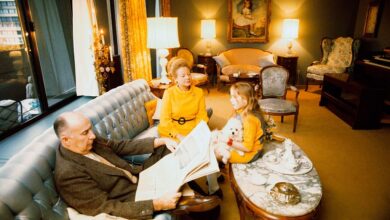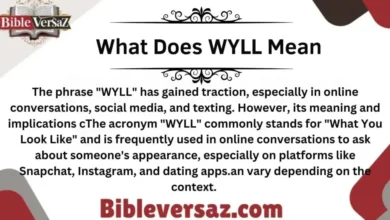Wakelet: The Ultimate Tool for Curating, Organizing, and Sharing Digital Content

In today’s fast-paced digital world, it’s easy to get overwhelmed by the endless stream of information. That’s where Wakelet comes in. Whether you’re a student, teacher, business professional, or content creator, Wakelet offers a smart, stylish way to collect and share online content — all in one place. In this article, we’ll explore everything there is to know about Wakelet, how to use it, and why it’s become a trusted tool for millions across the globe.
Let’s dive in and discover the magic of Wakelet!
What is Wakelet?
Wakelet is a free online platform that helps users save, organize, and present content from the web. Think of it like your digital scrapbook or binder — but smarter and more powerful.
With Wakelet, you can collect articles, videos, tweets, podcasts, images, PDFs, and even your own notes. It allows users to create “wakes” (collections) that can be kept private, shared with select people, or made public for the world to see.
Wakelet is:
- Easy to use
- Visually appealing
- Collaborative and interactive
- Safe and secure
- Available for free
Why Wakelet is Changing the Game
Wakelet isn’t just another bookmarking tool. It offers something much more valuable — curation with purpose. Here’s why people from all walks of life are turning to Wakelet:
- Educators use it to build lesson plans, share resources with students, and encourage creative expression.
- Students use it for research projects, digital portfolios, and group assignments.
- Professionals use it to gather content for reports, training guides, and presentations.
- Marketers and creators use it to showcase their work and organize content for their audience.
Wakelet makes content curation elegant, organized, and impactful — all in a few simple clicks.
Getting Started with Wakelet
Creating an account on Wakelet is easy and only takes a minute. Here’s how to get started:
- Visit www.wakelet.com
- Click Sign Up
- Choose your preferred sign-in option (Google, Microsoft, Apple, or email)
- Complete your profile and start creating your first collection!
Once you’re in, you’ll feel like a kid in a candy store — ready to collect and organize everything that inspires you.
Key Features of Wakelet You Should Know
Wakelet is packed with features that make it incredibly versatile. Here’s a breakdown of what you’ll find:
| Feature | What It Does |
| Collections | Save and organize content into themed groups (called wakes) |
| Collaboration | Invite others to contribute to your collections |
| Embeds & Integrations | Embed videos, tweets, documents, and more from popular platforms |
| Notes | Add your own text and reflections to give context |
| Layout Options | Choose from Grid, Media, or Compact view to present your content in style |
| Sharing Settings | Keep collections private, public, or share with a link |
| Browser Extensions | Quickly save anything from the web to Wakelet with one click |
| Mobile App | Access and edit your collections on the go |
Wakelet’s layout options and flexibility are what make it truly stand out. You’re not just dumping links — you’re crafting beautiful, meaningful content.
How Educators are Using Wakelet in the Classroom
Educators across the world have embraced Wakelet as their go-to classroom tool. It supports creativity, collaboration, and critical thinking. Here’s how teachers are using it:
- Lesson Planning: Organize lesson materials and resources in a single, shareable space.
- Student Portfolios: Help students build their own digital portfolios to showcase learning progress.
- Interactive Assignments: Create engaging assignments where students contribute to group collections.
- Parent Communication: Share updates, homework, and class news with parents using Wakelet links.
- Professional Development: Collect helpful resources, PD videos, and notes from conferences or webinars.
Teachers love Wakelet because it’s intuitive, ad-free, and aligns with classroom needs. Plus, it works seamlessly with Microsoft Teams, Google Classroom, and Flip.
Wakelet for Students: A Tool for Ownership and Voice
Wakelet empowers students by giving them a platform to express themselves and take charge of their learning. Here’s how students can benefit:
- Research Projects: Collect sources, highlight findings, and write reflections — all in one place.
- Presentations: Build visual and engaging digital presentations with ease.
- Study Guides: Create subject-specific study guides by collecting helpful articles and videos.
- Collaborative Learning: Work together on group collections for team projects and peer reviews.
- Creative Writing: Share stories, poems, or artwork in a beautiful, portfolio-style format.
Wakelet teaches digital literacy, creativity, and responsibility — skills that are essential for today’s learners.
Wakelet for Business and Professional Use
It’s not just for students and teachers — Wakelet is a valuable tool for businesses and professionals too.
- Content Marketing: Build collections of blog posts, client stories, case studies, or campaign assets.
- Team Collaboration: Share project resources with your team in a centralized space.
- Social Media Roundups: Organize tweets, posts, and videos to highlight events or campaigns.
- Onboarding Resources: Gather everything a new hire needs to know in one welcoming collection.
- Event Planning: Curate schedules, speaker bios, travel info, and more in an organized format.
Whether you’re working solo or part of a team, Wakelet helps you keep everything neat, tidy, and easy to share.
Using Wakelet with Other Tools
Wakelet becomes even more powerful when combined with other tools. Check out some of its most popular integrations:
- Microsoft Teams: Add Wakelet tabs to share resources directly within your team channels.
- Flip (formerly Flipgrid): Use Wakelet to share Flip video responses or create reflection collections.
- Canva: Design eye-catching graphics or covers for your collections.
- OneNote & Google Drive: Attach documents, PDFs, and slides directly into your collections.
- Twitter: Pull in tweets automatically just by pasting a link.
The more you explore Wakelet’s integrations, the more you’ll realize how smoothly it fits into your digital ecosystem.
Top Tips for Making the Most of Wakelet
Want to become a Wakelet pro? Try these tips and tricks:
- Use covers and backgrounds to give your collections personality.
- Add section titles to break up content and make it easier to navigate.
- Use the Wakelet extension to save anything instantly from your browser.
- Follow other users to get inspiration and see how others are curating.
- Experiment with layouts to find the style that suits your content best.
- Keep collections organized with clear titles and thoughtful descriptions.
Wakelet is as powerful as you make it — and the possibilities are practically endless.
Wakelet and Digital Citizenship
One of Wakelet’s greatest strengths is how it promotes responsible online behavior. When students and users create collections, they learn to:
- Choose credible sources
- Give credit to authors and content creators
- Reflect on the content they share
- Think critically about media
Wakelet helps users develop digital citizenship — an essential life skill in the internet age.
Real Stories: How Wakelet Impacts Lives
Still wondering if Wakelet is worth it? Here are some inspiring ways it’s making a difference:
- A teacher in the UK used Wakelet to keep remote learning smooth and engaging during the pandemic.
- A student in India created a portfolio that helped her land a scholarship.
- A marketing team in the U.S. organized all their social media content for client review using Wakelet.
- A non-profit group used Wakelet to showcase stories from volunteers around the world.
The impact is real, and the success stories keep pouring in.
Final Thoughts: Why Wakelet Deserves a Spot in Your Digital Toolbox
In a world full of digital chaos, Wakelet brings clarity, creativity, and control. Whether you’re saving helpful links, curating a lesson, or building a portfolio, Wakelet makes the process delightful and meaningful.
With its free access, ease of use, and ever-growing features, Wakelet is one of the best tools for digital organization and storytelling. It’s more than just a platform — it’s a community, a movement, and a digital revolution that brings people together around knowledge and creativity.
So, what are you waiting for? Join the Wakelet community today and start shaping your digital world — one collection at a time!
Remember, with Wakelet, the power to curate, create, and connect is just a click away.